Everything that we or you are able to do today has started with the computer basics. The writer who wrote this article was once a small kid who required hand-holding to write the simple English alphabet. The developer who created this webpage wrote his first “HELLO WORLD” code back in school, and while doing so, felt like he had conquered the world. Everyone who reads this article once had to be taught alphabet pronunciation and read simple words.
Whatever the skill – essential, non-essential, basic, advanced, professional, or non-professional, its learning process starts with small baby steps. And just like learning to write or read, understanding computers starts with the basics. This article will act as a guide and help kids take baby steps into the fascinating world of computers, and attempt to make learning about computers simple and fun.
Let’s first start with the most basic of all concepts-
What is a Computer?
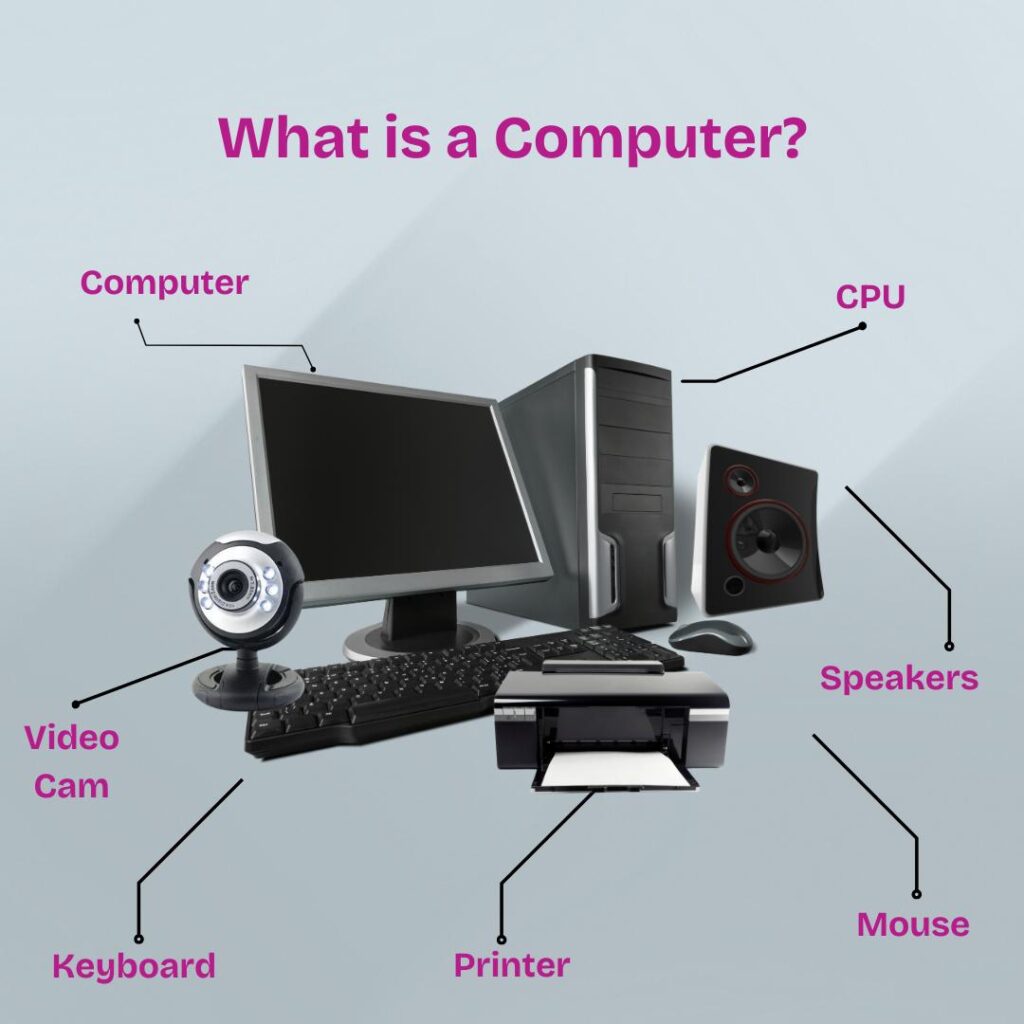
Let’s say a computer is a magic box where a lot of cool things happen with the click of a few buttons. You can play games, draw pictures, watch videos, and even talk to friends. The magic box is connected to various special parts that work together, just like a team of smart, intelligent people.
Following is a list of a few essential parts that enable the computer to execute all the magic it possibly can-
- Monitor: The computer screen where we see the magic happen (music, videos, games, words, etc.) is called the monitor.
- Keyboard: This is the device that enables interactions with the computer. It is a board full of buttons called keys. Each key has a letter, number, or symbol printed on it. Whenever a key is pressed, the computer writes or executes the particular function the key is intended for. For example, to write your name you can simply type the keys in the order the English alphabet appears in your name.
- Mouse: A small device that almost looks like a household mouse is connected to the computer system and helps in pointing and clicking on icons or links on the screen.
- CPU (Central Processing Unit): One of the most important parts of the computer. The CPU is called the “brain” of the computer, and it processes all the information that is sent or received by the user.
What Can You Do with a Computer?
The possibilities of what computers can do are endless. It can help in writing names, essays, letters, and articles, watching videos, listening to music, making new friends, and talking to them daily, and also helps learn things from teachers, the same we do in classrooms. Treat computers like a big library that can help you find answers to almost any question. You can play fun games, draw pictures, and even explore faraway places through videos and maps. In short, it’s a toolbox filled with instruments to learn, create, and have fun!
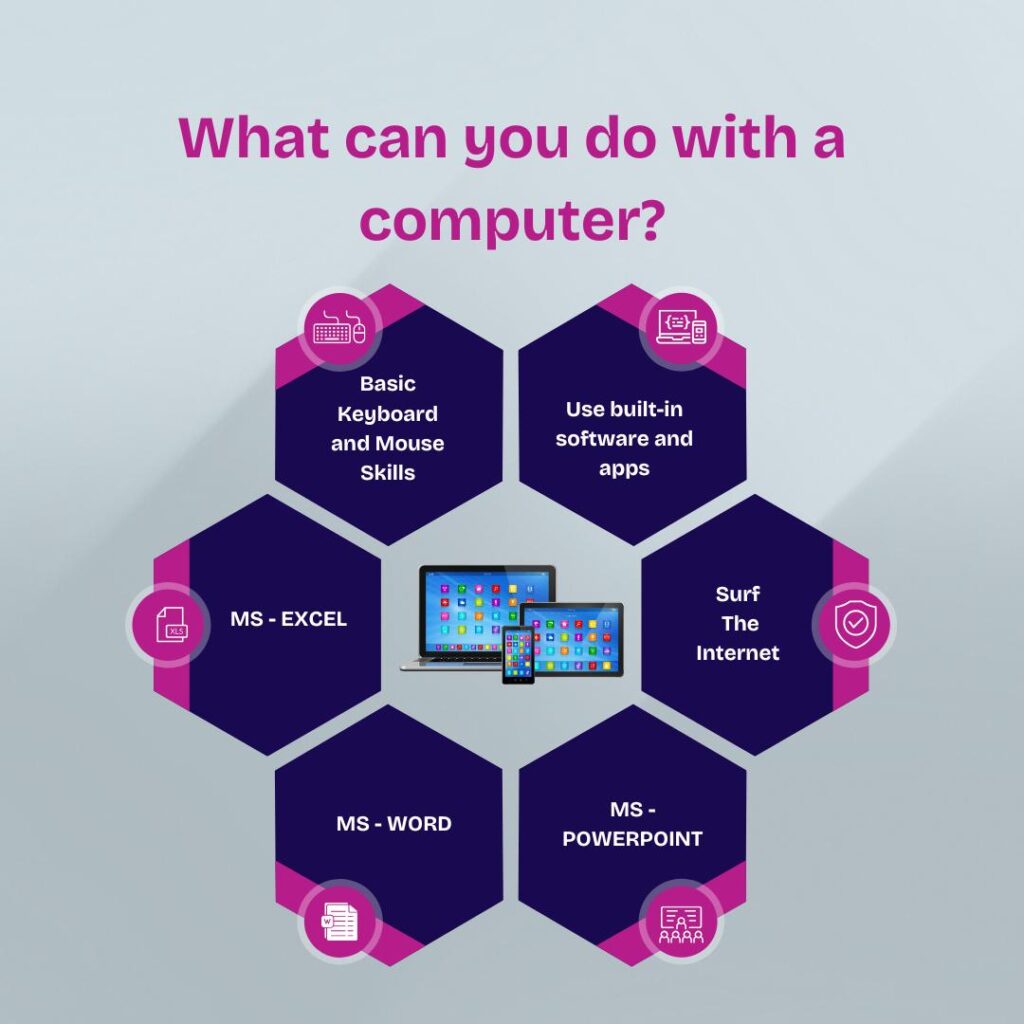
- Basic Keyboard and Mouse Skills–
The keyboard and the mouse are the primary mediums of communication with the computer. Learning to type would help children understand the way to input information into a computer will form the base for writing emails, entering and surfing website URLs, managing applications, etc. A technical rundown of keyboard typing and mouse operation to send commands to the computer would be the best way to get children started on mastering the basics of the computer. - Using built-in software and apps-
Computer software and apps can be classified into 2 types- the ones that come built-in with the computer, such as MS-Word, MS-Excel, and MS-PowerPoint, and then there are those applications that can be installed at the user’s discretion. Almost all the built-in applications are beneficial and would come in handy at school. Students can get started with writing essays, carrying out simple mathematical operations, and creating animations on the built-in apps. With parental guidance, they can move on to third-party apps that allow them to explore their creative side,s such as painting, video recording, etc. - Safe Internet Use-
This is one basic aspect that would require parental guidance. The Internet is a fun place, but it can be tricky sometimes. The Internet bubble has become so big that it is impossible to run into things you never intended to. And when we take into consideration how easy it can make our lives, there is absolutely no reason to deprive someone (children or grown-ups) of using the web. But given that we do not want bad influences to dictate our usage, we advise getting children started with searching information on Google, surfing websites, and entertainment websites, all under the supervision of parents.
Beginner Coding
Whether your child dreams of making video games, animations, or just wants to understand how computers work, learning the basics is a great first step. Starting with simple, fun concepts helps kids build confidence and sets them up for more exciting challenges as they grow.
Ready to help your child take their first steps into coding? Explore Whizen’s beginner courses today on our website!
FAQs
What’s the first thing my child should learn about computers?
Let’s start with the basics—understanding what a computer is! Whizen introduces kids to computers in a simple, interactive way, making it fun and easy to learn.
How does Whizen make learning about computers exciting for kids?
At Whizen, we believe learning should feel like an adventure. By breaking down complex concepts into simple, relatable examples and engaging activities, we make sure kids not only learn but also enjoy every step of their journey into the world of computers.
What makes Whizen different from other computer classes?
Whizen’s approach is hands-on and student-focused, ensuring kids understand why things work, not just how. Plus, our friendly mentors make sure no question feels too small or too big.
Can kids really learn coding at a young age?
Absolutely! Whizen’s beginner-friendly courses teach coding through fun projects like creating games or animations, building confidence while keeping kids entertained.
What’s the safest way for kids to use the internet?
Whizen introduces kids to safe internet practices, guiding them on how to explore the web responsibly with built-in child-friendly tools and parental controls.
How can my child start using computer programs?
Whizen’s step-by-step tutorials teach kids to use built-in apps like MS Paint and MS Word, helping them build creativity and essential skills right from the start.
Can computers really help with studies?
Definitely! With Whizen, kids learn how to use computers for school projects, research, and presentations, turning studies into a more engaging experience.
What games are good for learning computer basics?
Whizen integrates educational games that teach typing, problem-solving, and logic, making the learning process both effective and super fun!
How do I teach my child to use the internet responsibly?
Whizen covers the basics of online safety, teaching kids how to browse the web securely and helping parents feel confident about their child’s digital habits.
Why should my child learn to code?
Coding opens doors to creativity and problem-solving. With Whizen, kids take their first steps in coding with guided lessons that are both simple and rewarding!




